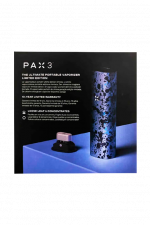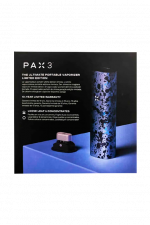คำอธิบาย
If you’re looking for a sleek device that’s not only easy to use but extremely powerful, the Pax 3 vaporizer is a great choice. Thanks to the outstanding performance, the pocket-sized device is extremely easy to carry around and allows you to tailor your experience for the best vape session you’ve ever had.
The state-of-the-art technology in the pax 3 vaporizer uses motion sensors to enhance your vape experience, ensuring maximum heat is produced while shutting itself when it’s set down, thus saving battery life for when you need it.
How to use PAX 3:
Make sure to fully charge your pax 3 vaporizer. It should take around three hours to do so. Shake the device a few times to see the current battery level. Once fully charged, turn the pax 3 vaporizer ON by pressing the button in the center of the mouthpiece. This will start the heating process, a green light indicates it’s ready. Next, hold down the mouthpiece button for a couple of seconds until the lights on the front flash to set the desired temperature. Use the mouthpiece button to cycle through temperatures and then hold it or shake the vape to set it.
- Setting 1 - 182ºC (360ºF)
- Setting 2 - 193ºC (380ºF)
- Setting 3 - 204ºC (400ºF)
- Setting 4 - 216ºC (420ºF)
Remember to run a burnoff cycle before using the pax 3 vaporizer for the first time. After the burnoff cycle, grind your herb finely and place the weed in the oven. Now press the button on the top until the lights start to flash, then select the desired temperature setting and hold the button to lock it in (setting number 3 is recommended). After the device heats up, all you have to do is take light, short puffs and that’s it!
What’s in the box:
- Two mouthpieces
- Charger
- Maintenance Kit and Multi-tool
- Two Oven Lids
- Concentrate Insert
- Replacement oven screens
Cleaning and maintenance recommendations:
Turn off your pax 3 vaporizer, then remove the mouthpiece, and the packing lid, and empty the herb chamber. Then pop out the oven screen, mouthpiece, and concentrate pod and soak them in alcohol. Remove the internal residue from the vapor path and clean the top of the pax 3 vaporizer and herb chamber. Then grab the parts that are soaking in alcohol and dry them with a paper towel. Now put everything together and run a burnoff cycle to ensure any residual alcohol os removed and it’s ready to go!
Download the app:
The pax 3 vaporizer app allows you to tailor your session without even touching the device! Available for Android devices, use the pax 3 app to set the temperature precisely, change the LED color and lock the device. On top of that, the app contains tutorials and control over the dynamic settings.
Note that all vaporizer apps have been banned from the Apple app store. For the instructions on connecting your pax 3 vaporizer to the web app, check PAX’s webpage.